Ive been getting a lot of people asking me how to host, how to port forward, why its not working, and etc. So im just going to right it out here.
What you do, is first you go to your router. To do that, open your internet browser and in the address bar type the following.
192.168.0.1
However, that works with me. If it dosnt work for you, give these a try
192.168.1.1
192.168.0.10
192.168.0.2
If those dont work, look for a manual of your router, if you do not have one contact your ISP
Once that is done, the router will ask you for a username/password. Here are some possible answers
Username/Password
Admin/password
Admin/---nothing---
If those dont work, again look for a manual or call you ISP for support.
Once that is done, proceed to the next step. Mine is going into the advanced tab because my port forwarding options are in that. Usually port forwarding is in the advanced area, sometimes it just says port forwarding, or like mine, it says gaming.

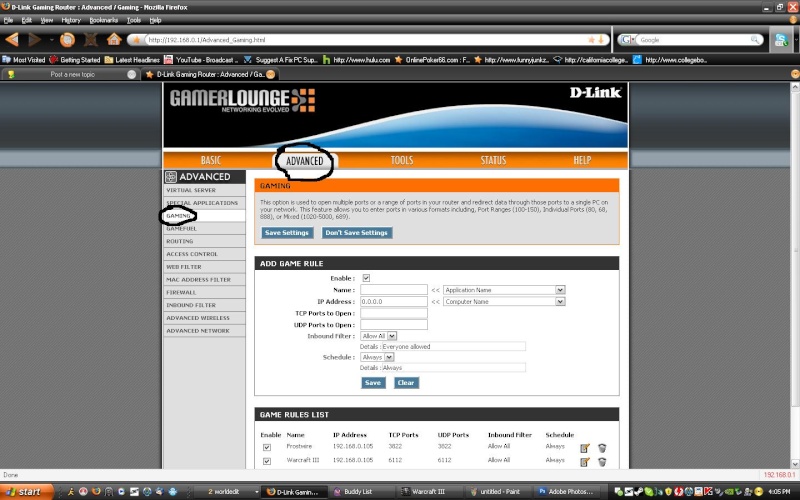
Once you get there, you will have to fill out the following information
1)The name of the port forward---(you are forwarding a port for warcraft 3, so you would call it war3, or wc3, or tft. W/e, it is for your records so when you come to look at the ports that are being forwarded you can see them by the name. Mine is Warcraft III plain and simple. The name of the port forward will not affect anything.
2)Your ip address. D-Link comes with a simple format when you look at the computers connected to your network and pick the one that matches you, which is pretty nice. If it dosnt have a little drop down box like D-Link, it will most probably be what you entered in the address bar.
3)TCP ports/UDP ports. You need to open both TCP and UDP ports for the port forward to work. This dosnt necessarily mean that for every port forward you need to make it both UDP and TCP. But for this forward, you need both.
Make sure the forward is always allowed, and save it. Once done, save and exit your browser. A shutdown/restart isnt needed for port forwarding, so you can go ahead and host a game one warcraft 3. If it dosnt work however, feel free to contact me and i will help you find your mistake(s).
What you do, is first you go to your router. To do that, open your internet browser and in the address bar type the following.
192.168.0.1
However, that works with me. If it dosnt work for you, give these a try
192.168.1.1
192.168.0.10
192.168.0.2
If those dont work, look for a manual of your router, if you do not have one contact your ISP
Once that is done, the router will ask you for a username/password. Here are some possible answers
Username/Password
Admin/password
Admin/---nothing---
If those dont work, again look for a manual or call you ISP for support.
Once that is done, proceed to the next step. Mine is going into the advanced tab because my port forwarding options are in that. Usually port forwarding is in the advanced area, sometimes it just says port forwarding, or like mine, it says gaming.

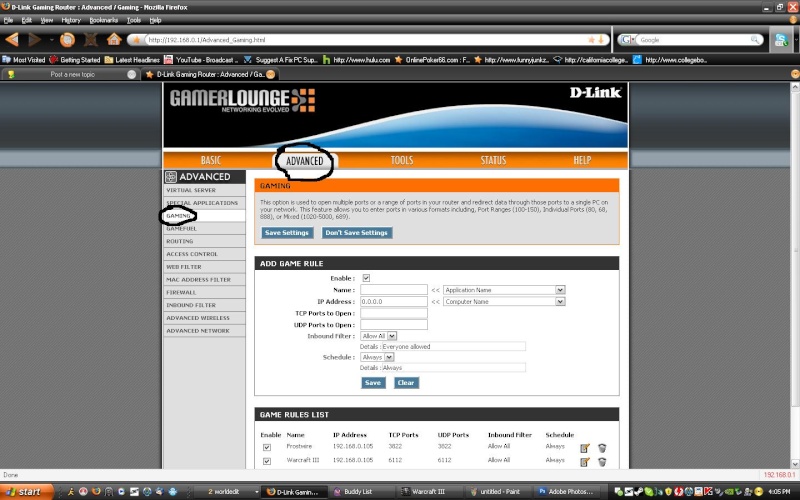
Once you get there, you will have to fill out the following information
1)The name of the port forward---(you are forwarding a port for warcraft 3, so you would call it war3, or wc3, or tft. W/e, it is for your records so when you come to look at the ports that are being forwarded you can see them by the name. Mine is Warcraft III plain and simple. The name of the port forward will not affect anything.
2)Your ip address. D-Link comes with a simple format when you look at the computers connected to your network and pick the one that matches you, which is pretty nice. If it dosnt have a little drop down box like D-Link, it will most probably be what you entered in the address bar.
3)TCP ports/UDP ports. You need to open both TCP and UDP ports for the port forward to work. This dosnt necessarily mean that for every port forward you need to make it both UDP and TCP. But for this forward, you need both.
Make sure the forward is always allowed, and save it. Once done, save and exit your browser. A shutdown/restart isnt needed for port forwarding, so you can go ahead and host a game one warcraft 3. If it dosnt work however, feel free to contact me and i will help you find your mistake(s).
Last edited by Mrconfus3d on Sun Feb 22, 2009 10:45 pm; edited 3 times in total








» Building a new computer
» Bot hosting
» Tetris
» fmylife
» Xfire skin
» Pay to play or Free to play? Debate it here!
» Legendary Gladiators 1.6a
» Fallout 3: Operation Anchorage